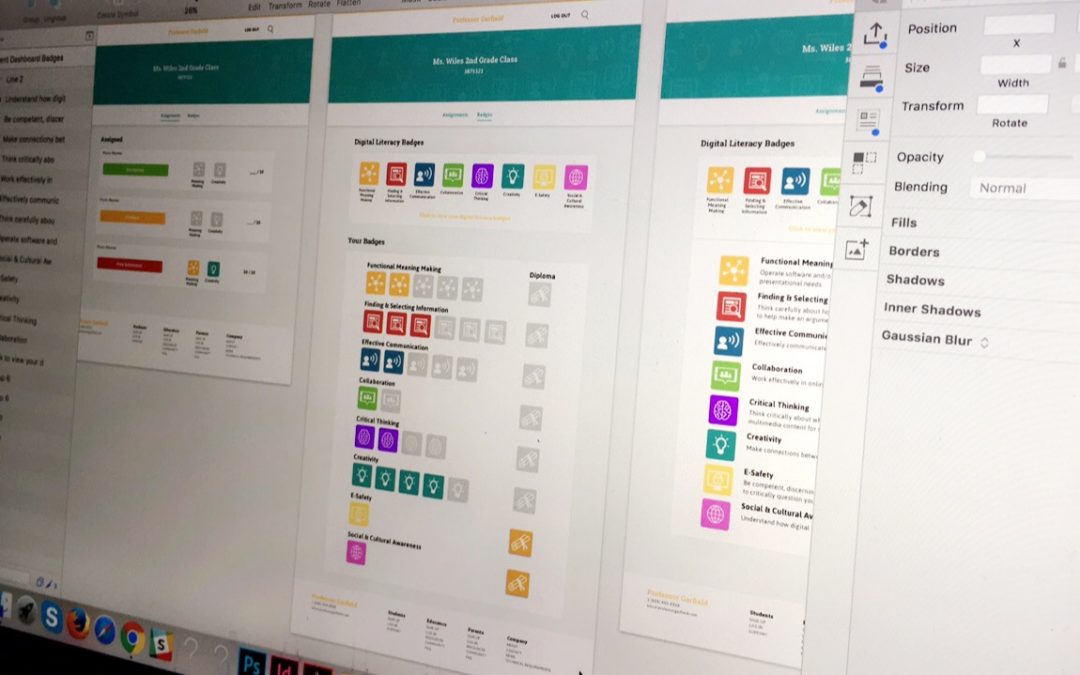This week the project team is working on designs for the student dashboard for the PGF website. More specifically, a design for students to view when they start, continue or have completed an assignment. This design will show students a box that includes the title of the assignment that is to be completed, (let’s say Photo Rhymes), a “start,” button for the students to begin a digital literacy exercise, the badges that can be earned by completing the exercise correctly, and the total points that can be earned from the exercise. If a student clicks “start,” to begin an exercise and needs to leave in the middle of completing the exercise, the student’s work will be saved and can be returned to at a later time. When returned to, the “start,” button will then say “continue.” Once a student has completed and submitted an exercise, the student will then see “view submission,” where “start,” or “continue,” had once been. This also helps teachers to see that a student has submitted and an exercise is ready for grading.
The project team has also begun planning how the reward system with badges will be applied to students and their progress on the digital literacy exercises. This planning is still in progress, but there are ideas for diplomas, levels and prices that can be earned for the completion of each digital literacy badge. For example, if a student earns all of the Functional Meaning Making badges, the student can earn a diploma stating that the student is certified in Functional Meaning Making. This idea is being further thought out to include steps that include different levels and prices.